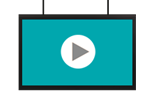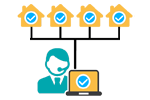Who We Are
Signro is the market leader in technology and products for high-definition digital signage systems, video-wall appliances, interactive digital kiosk systems content management systems. Our team comprises of hardware / software engineers and AV experts who build and support commercial off-the-shelf (COTS) and custom solutions for clients across the globe.
Signro’s intelligent digital signage, video wall, and interactive signage solutions challenge clients to rethink how they communicate and engage with their audiences.